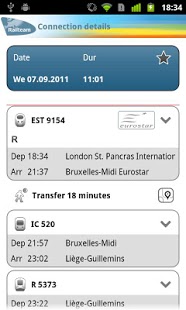Railteam Mobile 2.0.11
Free Version
Publisher Description
Railteam Mobile – One Timetable for all European trains on your Android device!
"Railteam Mobile" provides live timetable information for all European trains and connections, synchronising and simplifying travel across Europe. Station maps ease your connections by showing where you arrive and where you need to get to. Download the "Railteam Mobile" application to your Android device and enjoy seamless navigation across the European rail network.
"Railteam Mobile" is designed specifically to meet the needs of train users throughout Europe. Timetable enquiries for specific stations and routes can be made real-time and then displayed immediately on your device.
"Railteam Mobile" is available in English, German, French and Dutch.
Features
- Plan trip entering departure/arrival stations and stops
- Plan trip using GPS from current location
- Live international and national timetables
- Fully integrated maps
- Detailed trip planner results
- Save trips to favourites
- Real-time information on delays, cancellations and platform changes where available
- Viewable station maps
- Information about the Railteam alliance
About Railteam Mobile
Railteam Mobile is a free app for Android published in the Geography list of apps, part of Education.
The company that develops Railteam Mobile is Railteam BV. The latest version released by its developer is 2.0.11. This app was rated by 1 users of our site and has an average rating of 5.0.
To install Railteam Mobile on your Android device, just click the green Continue To App button above to start the installation process. The app is listed on our website since 2015-08-21 and was downloaded 118 times. We have already checked if the download link is safe, however for your own protection we recommend that you scan the downloaded app with your antivirus. Your antivirus may detect the Railteam Mobile as malware as malware if the download link to de.hafas.android.railteam is broken.
How to install Railteam Mobile on your Android device:
- Click on the Continue To App button on our website. This will redirect you to Google Play.
- Once the Railteam Mobile is shown in the Google Play listing of your Android device, you can start its download and installation. Tap on the Install button located below the search bar and to the right of the app icon.
- A pop-up window with the permissions required by Railteam Mobile will be shown. Click on Accept to continue the process.
- Railteam Mobile will be downloaded onto your device, displaying a progress. Once the download completes, the installation will start and you'll get a notification after the installation is finished.